5 Twitter analytics tools to amplify your strategy
Written by Jacqueline Zote
Published on July 13, 2020
•Reading time 6 minutes

Twitter is an excellent platform to engage with friends and follow your favorite industry experts. But if you want to use it to promote your business or your personal brand, you have to do more than just broadcast tweets every once in a while. It’s not enough to blindly share your new blog posts and product updates, either.
A great Twitter strategy requires in-depth Twitter analytics to understand what’s working and what isn’t. Are your posts generating any clicks? Is there any content format that’s performing better than others? Which topics do your followers love the most? At what time of day are your followers most active?
Analyzing all these aspects of your Twitter performance is essential to measure your social ROI, so you know you’re not just wasting your time on tweets that don’t deliver. It also helps you identify what kind of improvements to make and where you’re falling behind. That’s why it’s worth investing in the best Twitter analytics tools to keep track of how your posts are performing.
In this post, we’ve put together six of the best tools to analyze your Twitter efforts. Some of these tools will also help you identify trends and keep track of how your competitors are performing. All of this gives you a better idea of how to improve your Twitter strategy for sustainable growth.
Get the most out of your Twitter analytics with these 6 tools (click to jump to a section)
1. Sprout Social
We top this list for good reason—Sprout is an industry-leader in Twitter publishing, engagement, and, you guessed it, analytics tools.
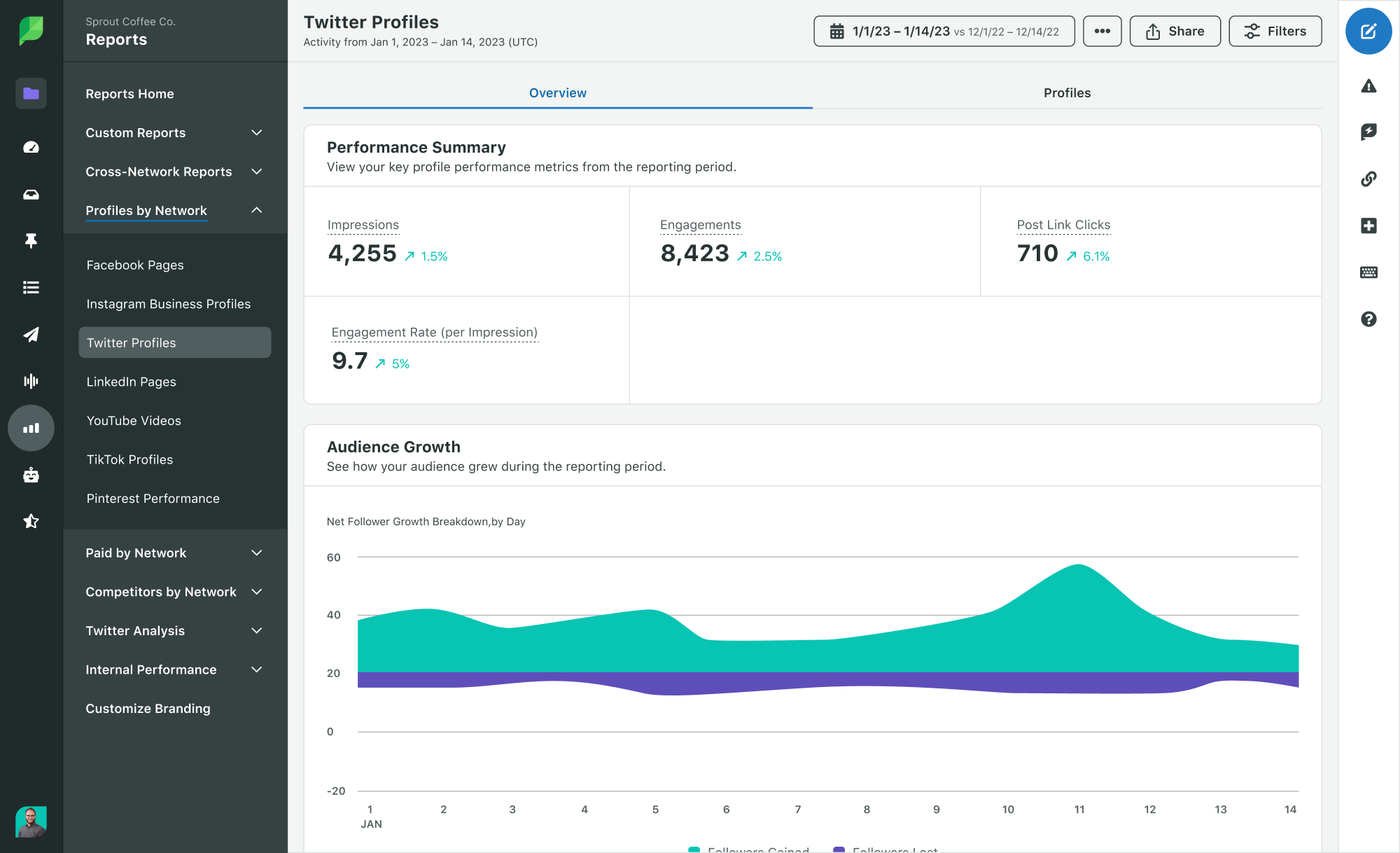
From reach and engagement to link clicks and hashtags performance, Sprout makes it simple to identify and optimize your top-performing tweets. You can also gain insight into the Tweets that resonate most with your audiences with Premium Analytics. With both templated and customizable reporting options, it’s easy to analyze and share your most important Twitter data. You can prepare custom monthly, quarterly or yearly reports based on your business’ reporting structure to measure the success of your social strategy.
Inform Twitter strategy with Sprout
Ready to discover the “why” behind the “what?” Meet Sprout’s Advanced Listening.
Dive into Twitter conversation data to discover audience preferences across different demographics, track emerging trends in your industry, explore customer sentiment around specific topics, products and competitors, and much, much more.
Social Media Manager
Get a clear overview of your overall impressions, or use the Sent Messages Report to dig deeper into the individual performance of each tweet. Tailor these reports further with Premium Analytics. By adding and removing the right metrics you can extract actionable insights from your Twitter data.
If you want more than a one-dimensional look at your performance, generate a Twitter Comparison Report to see how you stack up against the competition.
Use the Twitter Trends Report to discover trending topics and hashtags across the platform. Shape your content strategy based on these trends to increase visibility and engagement. This report even helps you narrow down on influencers and brand advocates who are talking about you.
Combined with other publishing, engagement and strategy management features, Sprout’s Twitter analytics will give you an all-in-one solution to manage all your Twitter activities in one place.
Best for: Anyone who needs an all-in-one solution to manage their social media
2. Union Metrics
Union Metrics helps you visualize your social data through colorful graphics that are easy to understand even for novice marketers. It’s an analytics-only service that offers a comprehensive social analytics solution, including Twitter account analysis.
You get to monitor your Twitter activity in real time and receive the latest performance reports to stay up to date. Its Twitter analytics offerings also include keyword listening, campaign reporting and competitor analysis. These features let you audit your overall performance on the platform and optimize it if necessary.

Besides its paid analytics tool, the company also offers a few free Twitter tools including the Twitter Snapshot Report. This gives you an overview of your brand performance on Twitter—perfect if you ever need a quick report for audits and presentations.
There’s also the Twitter Assistant tool, which provides you with recommendations customized according to your account for free. You’ll be able to discover the best time to tweet, the best types of content to post and which hashtags drive the most impressions.
This tool is an excellent addition to your social media marketing toolset if you’re using a free publishing service that doesn’t offer much in terms of analytics.
Best for: Businesses that need a basic analytics solution at a budget price to use alongside their publishing software
3. Tweepsmap
The better you know your audience, the better you’ll get at engaging them. Tweepsmap is a great Twitter analysis option to gain a deeper understanding of your Twitter community and how to better engage them.

This tool lets you map your followers and identify key demographics including gender, language and profession. Use these insights to segment your community into relevant categories. This gives you leverage in creating content and campaigns that will appeal to different segments of your audience.
Understand your Twitter activity in terms of how many followers you’re gaining (or losing). Identify your most influential followers if you ever need to launch an influencer marketing or brand advocacy campaign.
While the free plan is solely focused on analytics, Tweepsmap also offers basic publishing features like the Tweet Scheduler for Premium users.
Best for: Companies and individuals who need a more comprehensive community analytics solution to go with their basic social media analytics software
4. Keyhole
Another analytics-only service, Keyhole lets you track conversations and understand audience sentiments around them. Get a better idea of how people on Twitter feel about your brand or your competitors by tracking keywords and hashtags.
You can use this Twitter analytics app to discover actionable insights that will help you optimize your performance. It helps you learn how to craft more engaging tweets and when you should share them to get the most engagement.
You won’t even have to manually track your top-performing content and what time you posted them. This tool automatically recommends an Optimal Post Time for your account using visuals that are easy to process and understand.
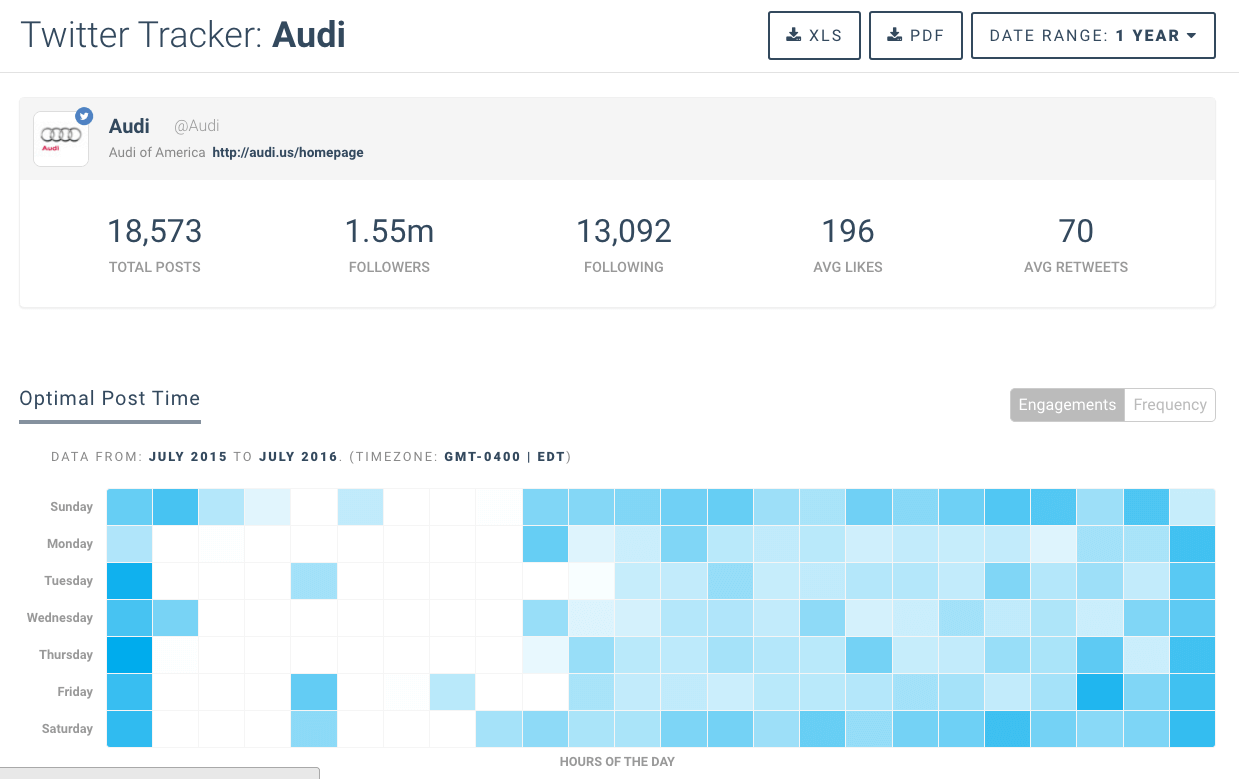
Keyhole also simplifies the process of deciphering your competitors’ Twitter strategies. It helps you keep track of their account growth rate and activity, as well as their engagement data. You’ll then be able to use these insights to identify which tactics are most effective in your niche and which ones you should avoid.
Best for: Businesses that want to conduct competitive analysis to optimize their Twitter strategies
5. Native Twitter Analytics
Most social media marketers would already be familiar with the native analytics dashboard on Twitter. It’s one of the best free Twitter analytics tools available, making it an excellent option for those who aren’t yet ready to invest in a premium solution.
It gives you all the basic analytics data to understand how your tweets are performing. This includes an overview of how many impressions you garnered within a certain timeframe. So you’ll be able to keep track of when there were any spikes or drops in performance and what could have led to those changes.
This dashboard also lets you keep track of other performance metrics like number of mentions and profile visits from this dashboard.
Make the most of the audience demographics data to understand your community on a deeper level. Here, you will see the breakdown of your audience based on several factors such as interests, household income, occupation, buying behavior and interests.

These insights will come in handy when you’re brainstorming content ideas that would appeal to your audience. You’ll also be able to use them for developing effective Twitter marketing campaigns that target specific demographics.
Best for: Businesses that need data but aren’t ready to invest in premium Twitter analytics tools
What comes next?
There are tons of Twitter analytics tools to choose from—whether you’re willing to invest in a premium service or you need a free solution. But with too many options, it can be confusing to begin your search. Hopefully, this list helped you identify the best tools to focus on based on your needs.
Sign up for a free trial to give Sprout’s Twitter analytics a test run.
Recommended for you
View all Recommended for you- Categories
3 simple ways to embed a Twitter Feed on your website
Published on July 27, 2022 Reading time 6 minutes - Categories
How to DM on Twitter: A guide to direct messaging for business
Published on June 8, 2022 Reading time 7 minutes - Categories
How to schedule Tweets to drive more engagement
Published on June 1, 2022 Reading time 8 minutes
