8 top social media scheduling tools to save time
Written by Brent Barnhart
Published on May 13, 2022
•Reading time 7 minutes

Social media marketers are always in search of more ROI and less wasted time.
That’s where today’s suite of social media scheduling tools can save the day.
Social media scheduling tools are more than just a convenient shortcut to queue up posts. The right tools help your overall social media management process, improving your efficiency so you have more time to push out great content and develop connections with your followers in real time
Sounds like a win-win, right?
Different businesses have different priorities in terms of their schedulers. Maybe you’re laser-focused on analytics. Perhaps you have a massive team that needs to collaborate more efficiently.
Either way, marketers today are hungry for simple, straightforward solutions that they can roll out ASAP.
What is a social media scheduling tool?
A social media scheduling tool is a software or tool that helps you schedule your social posts across multiple social media accounts and platforms. Just because social media is an “always on,” it doesn’t mean you have to be. Scheduling your social posts ahead of time gives you and your social team the opportunity to plan ahead and stay focused with other tasks.
These 8 social media scheduling tools can boost your marketing workflow
1. Sprout Social
Hey, don’t take our word for it.
Sprout customers – from small businesses to enterprise companies to agencies – rave about the ability to effortlessly plan, organize and deliver content and campaigns across social networks.
Community Manager
For starters, jumping back and forth between networks is a huge time-sink. Consider how the bulk of brands out there are publishing content to multiple social platforms. With Sprout, you can publish your latest Facebook post, Instagram photo or Pinterest Pin simultaneously.
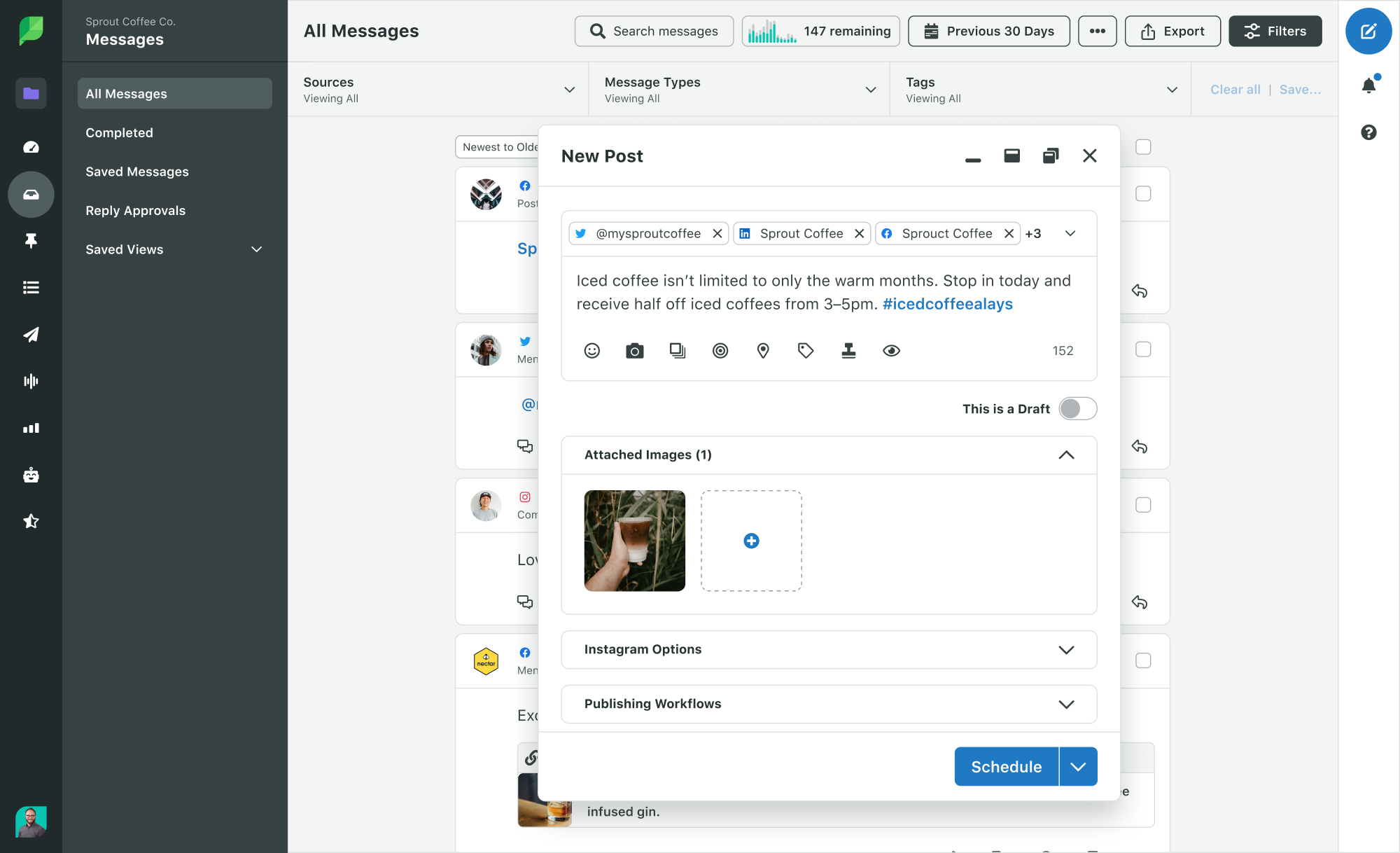
In addition to its industry-leading scheduling tools, interactive calendar and asset management library, Sprout also simplifies collaboration. User-level permissions provide specific access to marketing managers, writers and everyone in between to contribute to your publishing strategy.
And once your content is scheduled and published, Sprout makes it easy to measure success and refine your game plan going forward.
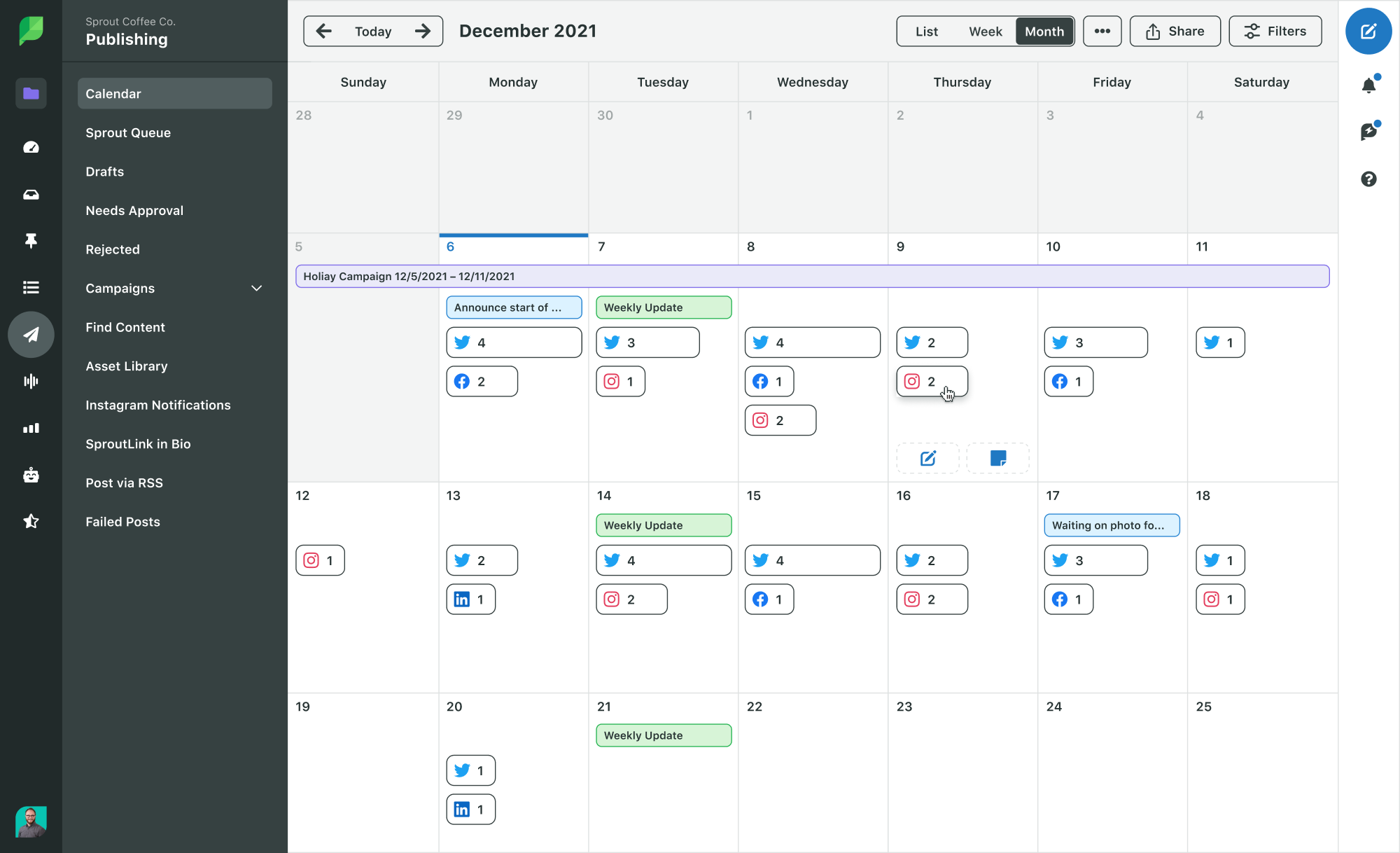
You can easily apply custom tags to messages to better organize and report, then use Sprout’s easy-to-use social media analytics to evaluate impressions, engagement, follower growth and much more.
From analyzing hashtags to identifying top-performing content, Sprout represents the ultimate optimization tool for brands looking to fine-tune their social presence in addition to scheduling content. You can even count on Sprout for social ad reporting to boost ROI from the paid content you’re scheduling.
Assistant Director of Digital Engagement in the Office of Communications
While Sprout gives you ultimate control to plan your publishing strategy as you see fit, it also makes it easy to automate the process to maximize results.
Sprout’s patented ViralPost® technology helps you hone in on the optimal posting times for your audience, replacing guesswork with guaranteed engagement.
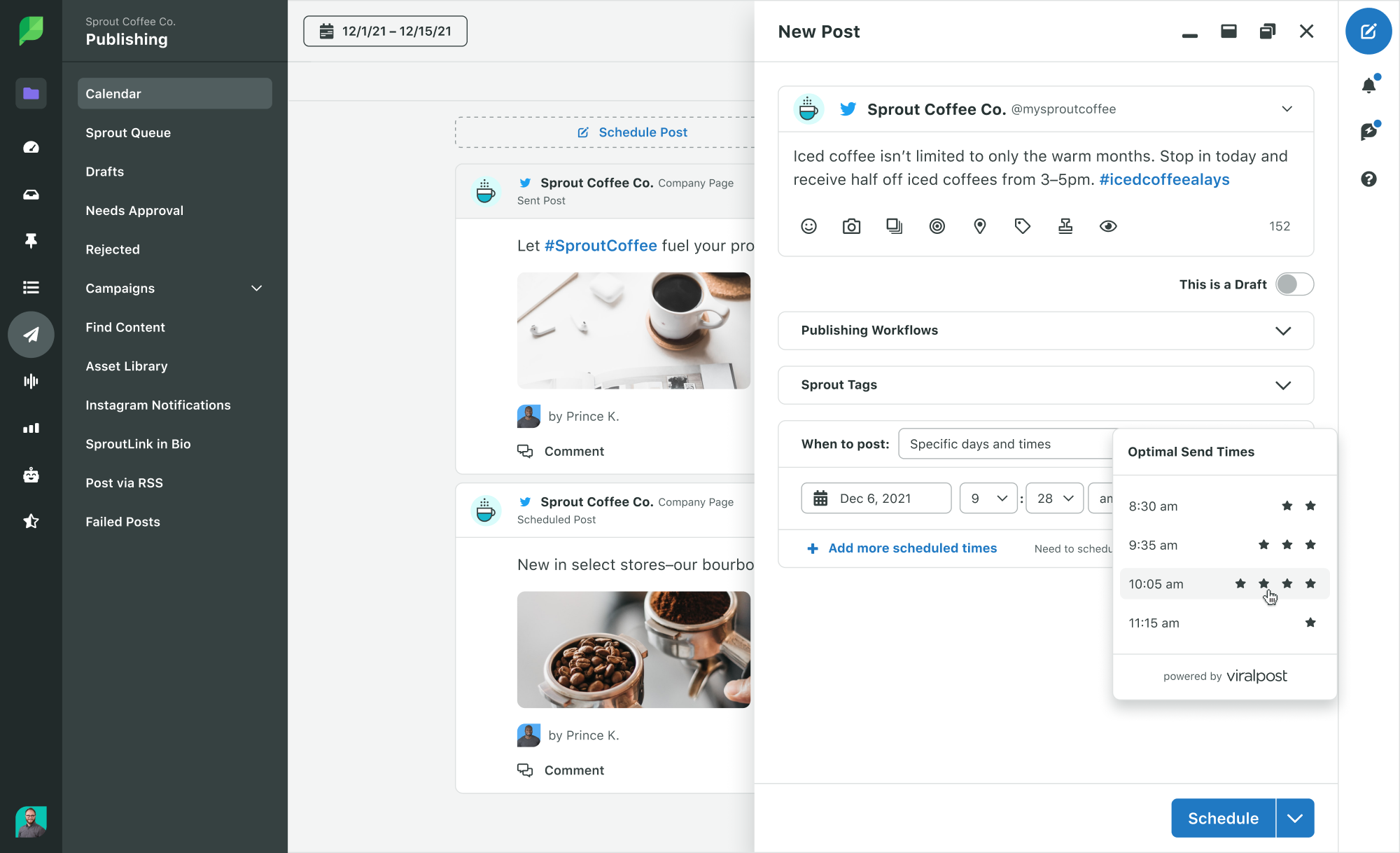
More resources for optimizing your social media content scheduling
- The best times to post on social media
- How to create a social media calendar that works
- 6 Simple steps to schedule Instagram posts
2. CoSchedule
The common thread between pretty much any social scheduling tool is the same.
Saving time.
CoSchedule emphasizes efficiency for marketing teams and individuals alike. Integrating with company blogs via WordPress, the platform allows brands to publish and push content to social media simultaneously.
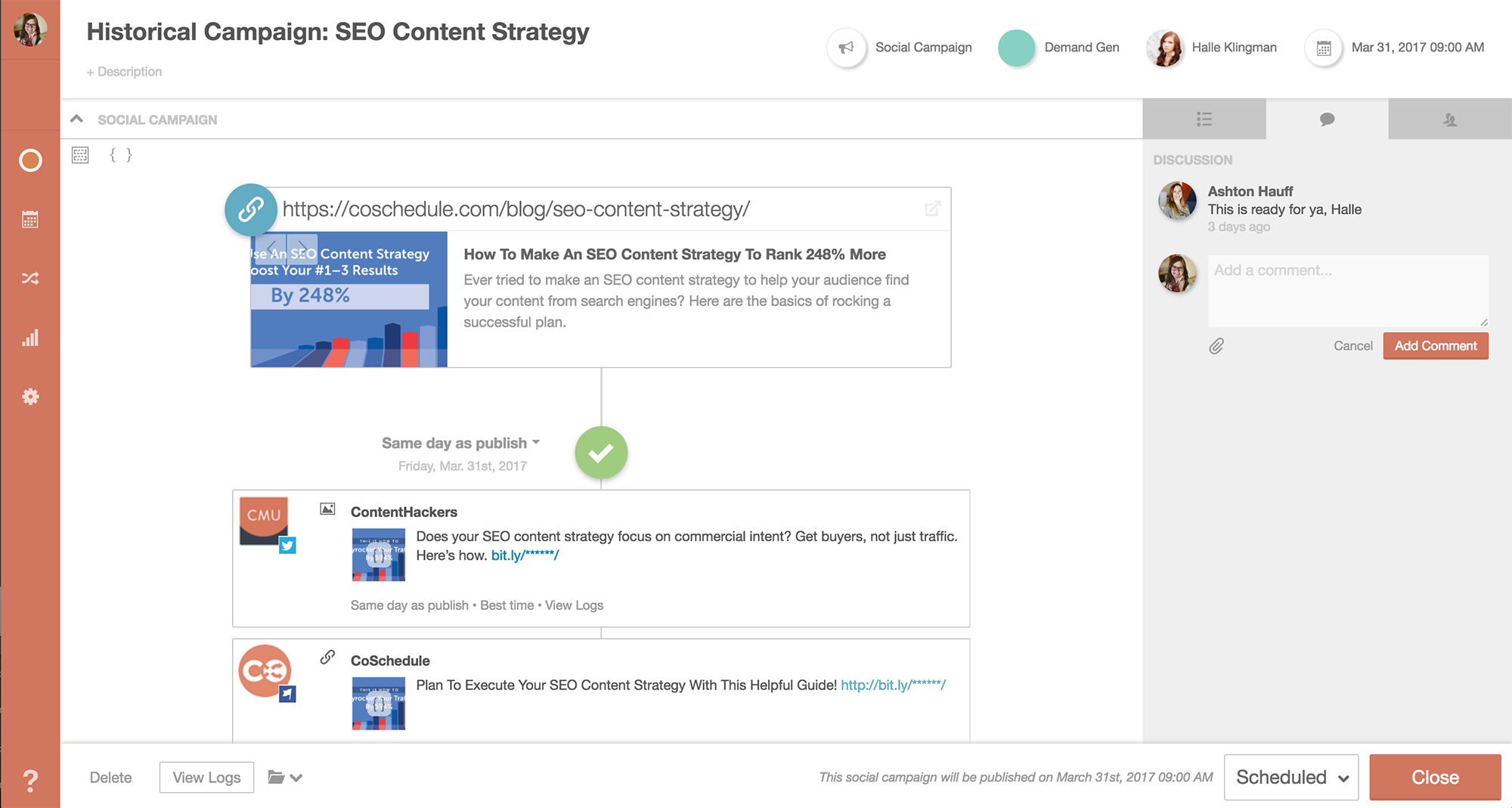
Additionally, CoSchedule provides a comprehensive “Top Content Report” which documents social shares and engagement. This is a fantastic feature for content creators looking to figure out which pieces are resonating most with readers.
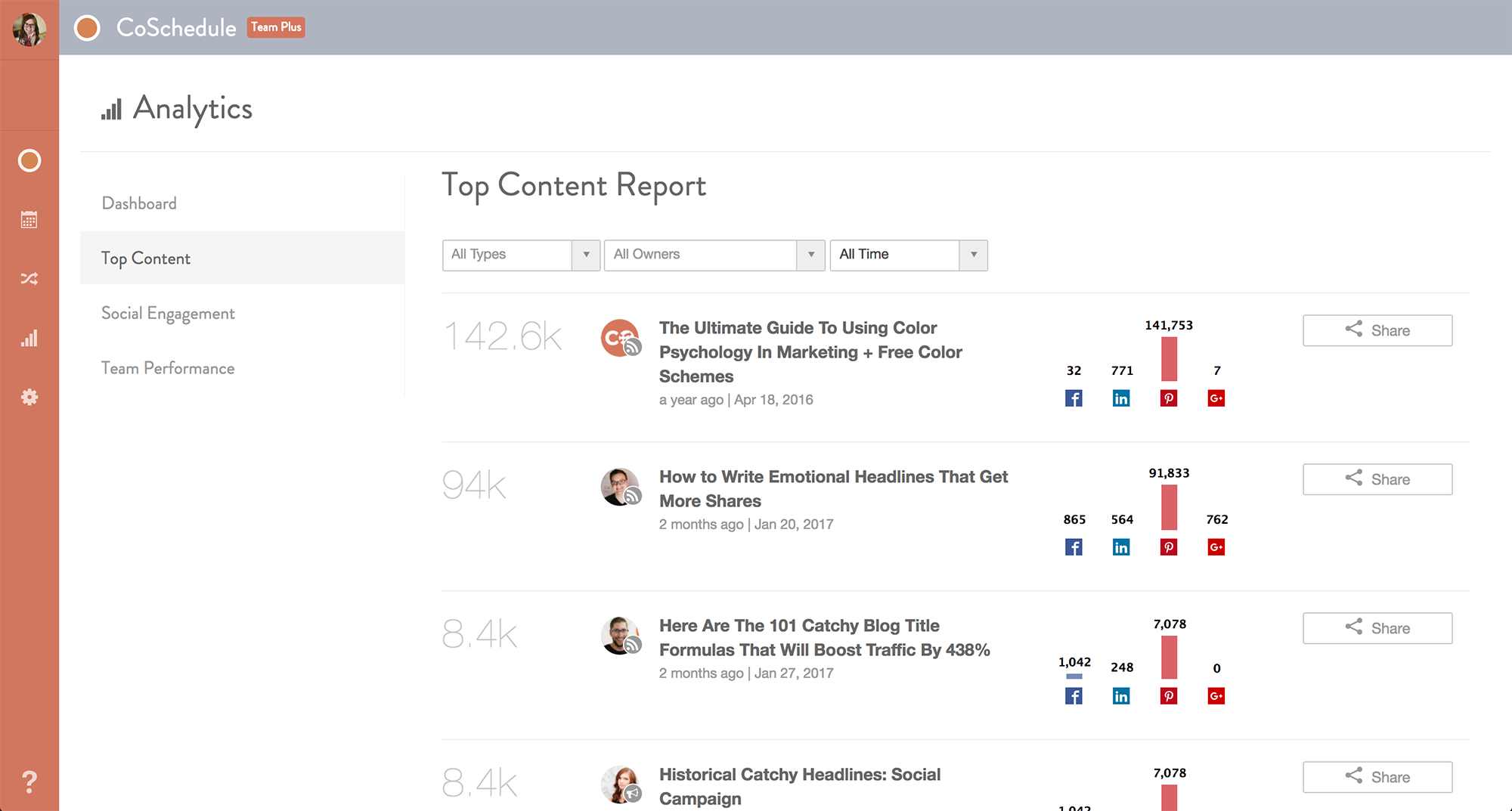
Unlike other social media scheduling tools, CoSchedule primarily focuses on content versus solely social performance. Features such as the “ReQueue” Bucket allow teams to recycle and schedule their best messages automatically without having to lift a finger. This results in more fresh content in your brand’s feed faster.

3. Feedly
There’s no denying that one of the biggest challenges of social media scheduling is content curation.
Digging for fresh pieces of content can be both time-consuming and tiring. Meanwhile, you don’t want to solely post your own stuff over and over, right?
That’s where Feedly comes in.
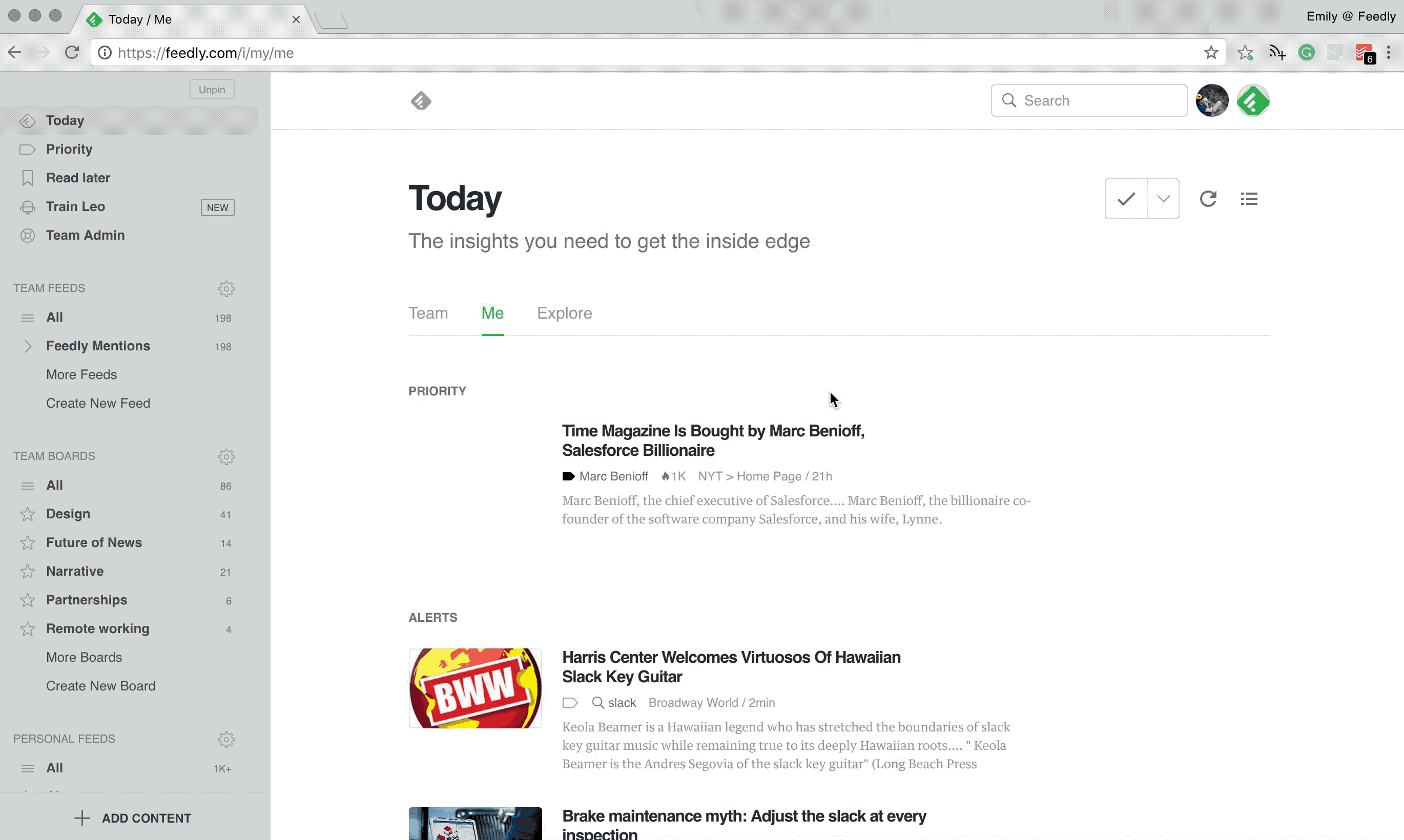
Feedly’s platform automatically curates content to fill up your social media calendar. Instead of scrambling for news or relevant pieces to publish to your audience in-between your own scheduled social media posts, Feedly does the legwork for you.
Again, managing your social feeds shouldn’t eat up all of your free time. Tools like Feedly take the pressure off of marketers to constantly save and bookmark content for future sharing.
Oh, and Feedly integrates instantly with Sprout Social. Nice, right?
4. Airtable
If you can’t tell by now, social media scheduling and content creation go hand in hand.
Every time you sit down to knock out a blog post, you probably already have your audience in the back of your mind.
You want to craft pieces that have potential to get shared around like crazy. You want to get as much mileage as you can via social sharing so that piece of content is seen by as many people as possible.
That means planning out your content, plain and simple.
Airtable brings the processes of content planning and social media scheduling together. The platform can be used among teams or individuals to not only plan out future pieces of content but how those posts will be promoted across various social sites.
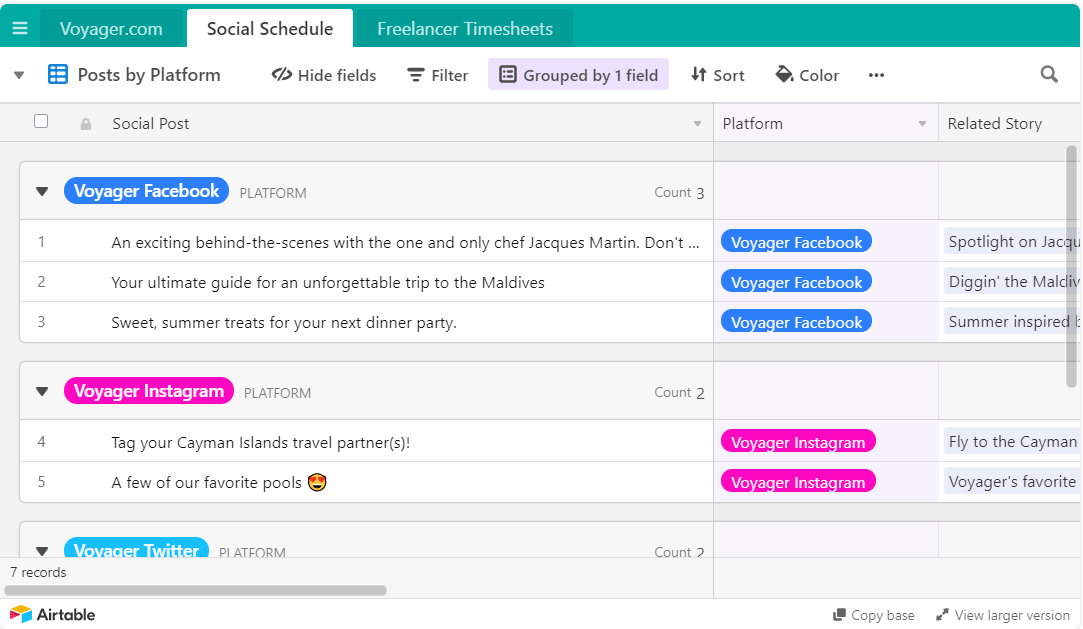
Another nice bonus of Airtable is its asset manager. This feature affords users a sense of consistency across your campaigns and ads prior to hitting “publish.”

In short, Airtable allows you stay one step ahead by assessing what your social media posts will look like before your content even goes live. Never hurts to be prepared, does it?
5. Tweetdeck
Looking for a seriously simple solution that’s only focused on Twitter scheduling? Check out Tweetdeck.
Integrating with Twitter in an instant, Tweetdeck represents a straightforward scheduling tool that allows you to queue tweets across multiple accounts.

Set up your Tweet, pick a time and watch it go live. Nothing fancy, but effective nonetheless.
Despite its simplicity, Tweetdeck also boasts a comprehensive Twitter dashboard for users. You can see your live feed in addition to notifications, mentions and other activity all in one place.

Tweetdeck represents a totally free upgrade to your Twitter account. Even if you use another scheduling tool, you might consider toying around with the platform just for fun.
6. Planable
Planable boasts many features typical of today’s’ social media scheduling tools with an emphasis on teamwork and collaboration.
Most notable is Planable’s commenting and approval system for scheduled social media posts. Team members are able to go back and forth with comments to fine-tune scheduled content before it goes live. Users can then approve the posts internally or wait for client approval if working as part of an agency team.

Roles and permissions allow different departments to collaborate so that everyone is on the same page. This leads to fewer bottlenecks and greater transparency as a post moves from Point A to Point B.

7. Sked Social (formerly Schedugram)
Although Sked Social is no longer Schedugram due to its recent rebrand, their Instagram scheduling features are definitely ones worth noting.
Sked Social’s content queue allows users to prep photos, captions and hashtags for repeated use. Much like Later, the platform provides a real-time, drag-and-drop preview of your Instagram posts before they go live. This allows for quick and easy changes if you’re not happy with your feed’s aesthetics.

Built-in post templates and a variety of photo editing filters are nice creative touches to help your posts pop, too. The platform itself is highly intuitive for those working with visual content on Instagram.

8. Post Planner
Looking at the best times to post on social media, there’s a clear expectation for brands to push out a ton of content.
In addition to scheduling posts as normal, Post Planner assists with the process of content curation. Again, you can’t just blast your own content over and over if you want to grow your following.
Post Planner curates posts based on specific hashtags and keywords, assigning star-ratings to pieces based on how relevant they’d be to your audience.

The tool also picks the best times to post based on audience data. The planning section also highlights the different types of content you’re posting (article, video, photo, etc) and how each piece if performing. Like other social media scheduling tools, Post Planner allows users to repeat and recycle top-performing posts, too.

And that wraps up our list!
What should you look for in a social media scheduling tool?
Only you know what your organization needs. Make a checklist of what you’re looking to accomplish with a single social media scheduling tool. First you’ll need to identify:
- What are the pain points in our current social media management process?
- How could they be solved with a new platform?
- How do you think our social strategy will evolve in the next one, three or five years?
- What features do we absolutely need?
- What features might be nice to have for the future?
You may already have a basic idea of what you need this social media scheduler to do, but having a software RFP may help you iron out specific details.
How are you taking advantage of social media scheduling tools?
Brands of all shapes and sizes are using social media scheduling tools to grow their followings, save time and push out more content.
And given the fast-paced nature of the web at large, having these tools on deck is crucial for keeping your business’ content from getting lost in the shuffle.
If you’re still looking for the right tools to optimize your social strategy overall, check out our list of the best social media management tools.
Recommended for you
View all Recommended for you- Categories
The best times to post on social media in 2022
Published on July 29, 2022 Reading time 9 minutes - Categories
The best times to post on Instagram 2022
Published on April 13, 2022 Reading time 11 minutes - Categories
How COVID-19 has changed social media engagement
Published on April 27, 2020 Reading time 7 minutes - Categories
Drag & Drop to Attach Photos in Sprout
Published on January 15, 2014 Reading time 0 minutes
