Project management tools for social media managers
Written by Jenn Chen
Published on July 25, 2019
•Reading time 7 minutes

If you’re like the average social media manager, you’ve got a suite of skills and a set of projects to match. Even when you schedule time blocks for content creation, no two days are the same. It’s easy to lose track of time and projects. That’s where a project management tool comes in handy.
A project management tool will help you stay on track, sort through the mess to surface the important tasks and provide you with a foundation to continue with other projects. There are many project management tools out there. Some are as simple as keeping a to-do list. Others are more elaborate to accommodate complicated projects and multiple parties.
For this article, we’ll cover project management for social media managers. If you’re already using Sprout Social, learn more on how you can turn it into your favorite project management tool.
Why project management is necessary for marketing
Project management helps you stay on track with tasks, ranging from the standard daily ones to one-off project ones. A good tool also takes into account team collaboration. If multiple departments need to work on a project together, then a project management tool is necessary to help everyone understand what the statuses of different tasks and subtasks are.
In marketing and social media, there will always be projects that need to be worked on. The most common ones are the ongoing tasks: monthly report reviews, quarterly performance assessment and annual accounts overview. Smaller projects might also include content creation: putting together a blog post, making a graphic with a quote from the blog post and writing the different Tweets to promote the post.
Sprout Social’s software allows social media managers to take control of the project management process. Projects like content calendar planning and campaign planning can all be done through Sprout. No need to switch back and forth or sync status between different software.
How to project manage a content calendar
Instead of using a different tool to craft your social posts and copying and pasting the info over, use Sprout’s calendar feature. You’ll be able to choose between list, week and month views.
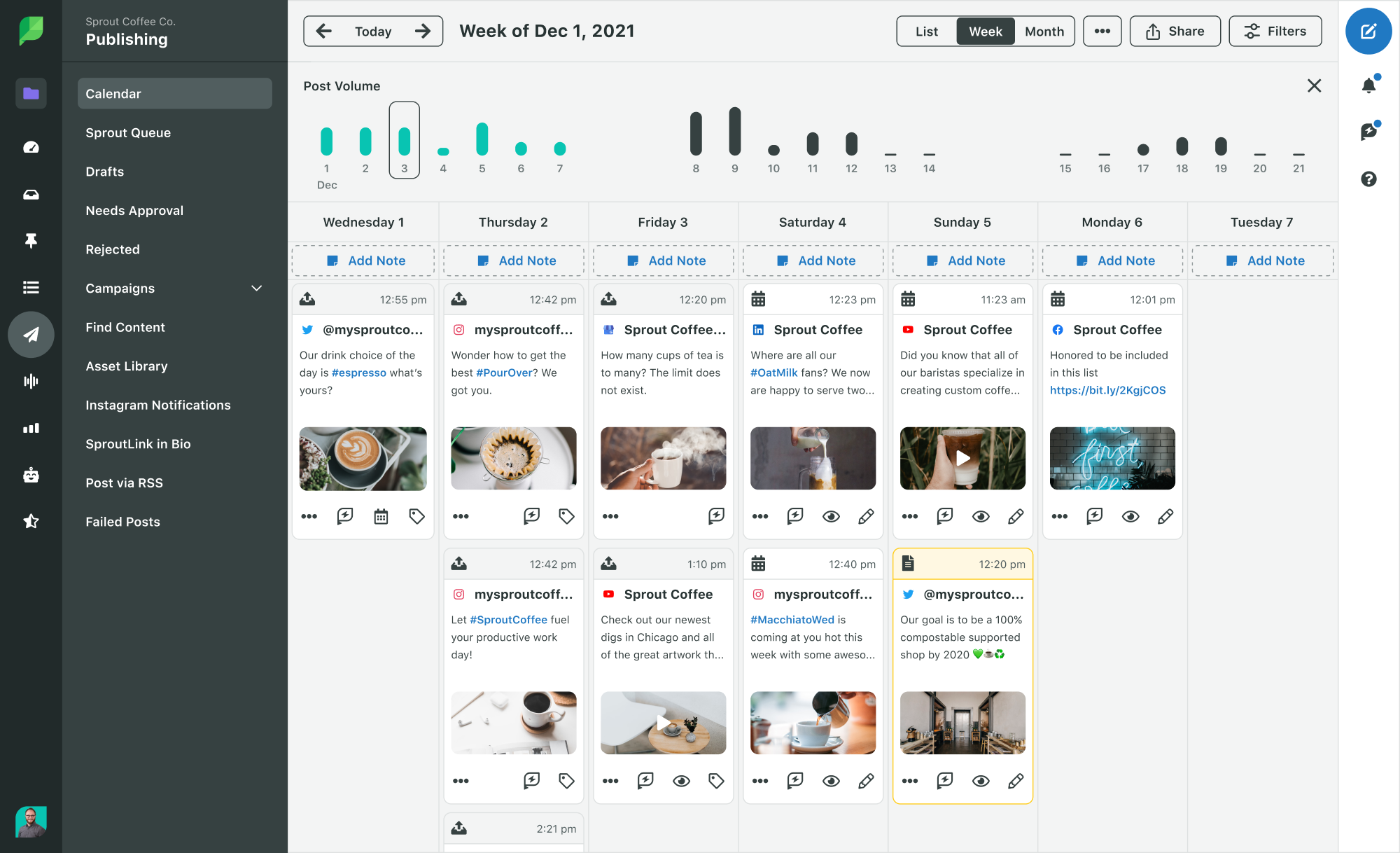
Filters on the side help you easily see posts only for certain networks or if they’re already scheduled. Because drafts can be shown in the calendar, social media managers can plan out topics and draft out different types of copy without worrying about it being sent.
For example, you know you’ll need to highlight a staff member every Monday on Instagram but you don’t have all the info yet. While planning the content calendar, write a draft for every Monday with placeholder copy. This way, you know that the topic has been decided but the content not finalized yet.
Sprout’s content calendar is shared across team members with author attributions. This is a plus for marketing teams that rely on collaboration for planning their content.
How to project manage social media content creation
After you’ve planned out your calendar, the next step is to create said content. Depending on your needs, the creation may take place on your team or in some cases, on a different team like design.
If posts need design work, then they need a place to reside. Some companies opt for shared network folders or cloud solutions like Dropbox. Teams with less media to manage might just email the asset whenever it’s ready. Instead of forever trying to find the right folder, why not store all of your assets in one area?
The Sprout Asset Library is available to Advanced plans. In it, you’ll be able to upload assets, set visibility access across team members and tag each asset. The tag feature is a game-changer especially for multi-location companies or larger social teams.

If multiple stores are running the same sale, upload the asset and tag with the campaign name. Then, when composing a message, you’ll be able to retrieve the asset across many profiles without searching around for it. The asset library cuts down on time and confusion.

Another way to manage content creation in Sprout Social is the Message Approval feature available in the Professional and Advanced plans. With this feature, you create workflows for different scenarios, such as training a new team member and messages that need client approval.

Messages are queued into the necessary people’s Needs Approval section, where you have options to delete, approve or edit them. Internal comments and tagging of other team members make it a collaborative and feedback-rich feature.
Imagine that you work with a client that wants to make sure the messaging is on-brand. You draft up several Tweets for the week and submit it for their approval. They approve a few but reject others. For the rejected ones, explanations are provided so you can edit and resubmit. This approval activity view serves as a documented way of giving and receiving feedback. Plus, everyone involved understands the status of every post.
How to project manage social media engagement
With more one person managing the same accounts, there’s always a chance that you’ll run into each other on the same message. Don’t make the mistake in replying to the same post. Avoid the embarrassment by working with a tool that helps you manage incoming messages.
In Sprout’s Inbox, team collaboration reigns supreme. You’ll see live activity when a team member is working on a message so you don’t accidentally do the same.

You can also assign messages as tasks to specific team members. For tiered customer care or divided social teams, this is especially useful. Is a message for the sales team? Or is it for support? Can the level 1 support team handle it or should it be someone else? Taking a message and turning it into a task lets team members focus more on the message at hand than sorting through the noise.
The internal notes you’re able to leave per task or message also helps out support teams if you’re escalating them or turning a message over to the next shift. Instead of emailing back and forth or leaving chats open, streamline your workflow with Sprout to make customer engagement better.
How to project manage a social media campaign
Social media campaigns can be tricky to track. You have to execute and track it alongside your usual post activity. Without the right planning tools, a campaign can get lost in the noise and you won’t be able to understand its impact.
Keep your social media campaign project planning all in one spot. Much of a campaign is executed like your usual posting and reporting habits. But instead of general brand topics, you’re focused on a single topic within some time constraint. Sprout was designed with campaigns in mind.

The tagging feature in Sprout is robust. It follows a campaign from composing to message managing to reporting. To begin with, you’ll need to create a tag, likely named after your campaign.

Then, when you’re creating or making placeholder drafts in your calendar, assign the message with a tag. In your calendar view that we mentioned earlier, you’ll be able to filter by tags to see when and where each campaign message is taking place. This way, you’ll also be able to work solely on a campaign without getting confused by the regular posts.
Additionally, utilize the Asset Library that we mentioned earlier. Upload campaign assets and tag them with the appropriate campaign to make them easy to find during message composing.

Once a campaign has launched, you’ll need to manage your incoming messages. Perhaps you even have dedicated support staff for the campaign. Tag the incoming messages and your Smart Inbox will filter to show only the tagged messages. Oftentimes, campaign chatter moves fast. You don’t want to miss a message because it got lost in the crowd of your usual messages.
Finally, to wrap up your campaign, you want to know how it performed. This means generating reports that make it easy to present your success (or failures). Since you already did the work to tag outgoing and incoming messages, all you have to do is head to Sprout’s reports section.
The Sent Messages report shows you how every message performed down to the most granular detail. When you export, you can filter by tag to see how well those particular messages performed.

If paid advertising was part of your campaign, the Paid Performance report is up your alley. It’ll show how well the ads did in certain date ranges and on the campaign level.
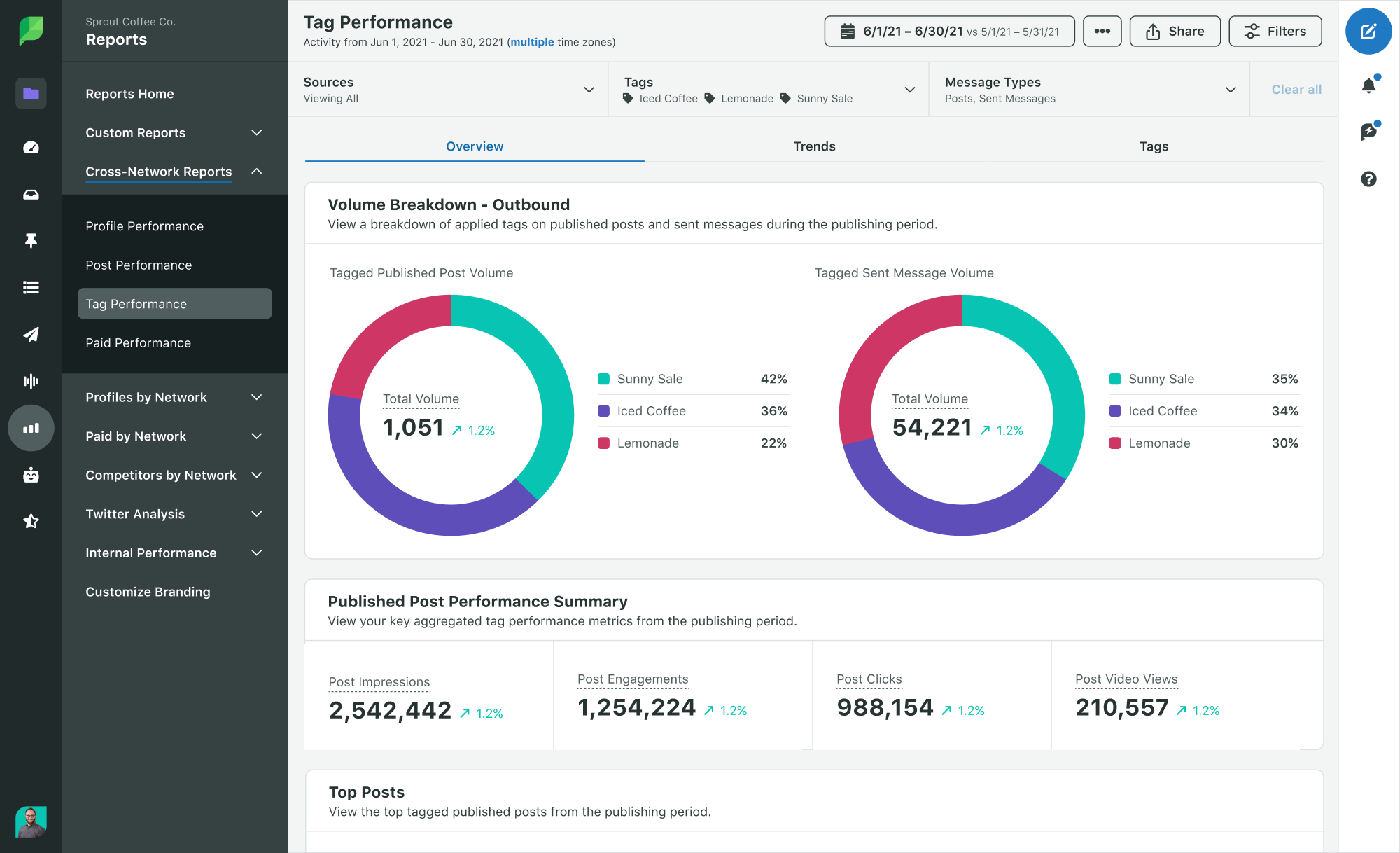
And lastly, the Sprout Tag report shows how a campaign affected message volume. You’ll also find other details like what the most common words were used with the tag, a breakdown per social network and what the growth trend was like in a time period.
Campaign management doesn’t have to be daunting. With the right project management tools, you’ll be able to plan and execute a social media campaign in no time.
Get started with Sprout as a project management tool
With all the project management tools out there, social media ones are hard to come by. Oftentimes, the tools are too complicated or too generalized for other types of projects. Sprout’s all-in-one management platform has social media managers in mind.
Everything from task approvals to reporting was created to make project management and task management easier for social media managers. Stop switching back and forth between softwares and instead take that time to focus on the work you do best. From a one-person marketing team to inter-agency collaboration, Sprout scales for your social media project management needs.
Recommended for you
View all Recommended for you- Categories
What you need to know before creating a social media RFP (template included)
Published on May 11, 2022 Reading time 6 minutes - Categories
Is social media outsourcing the best way to grow your presence?
Published on September 20, 2021 Reading time 7 minutes
